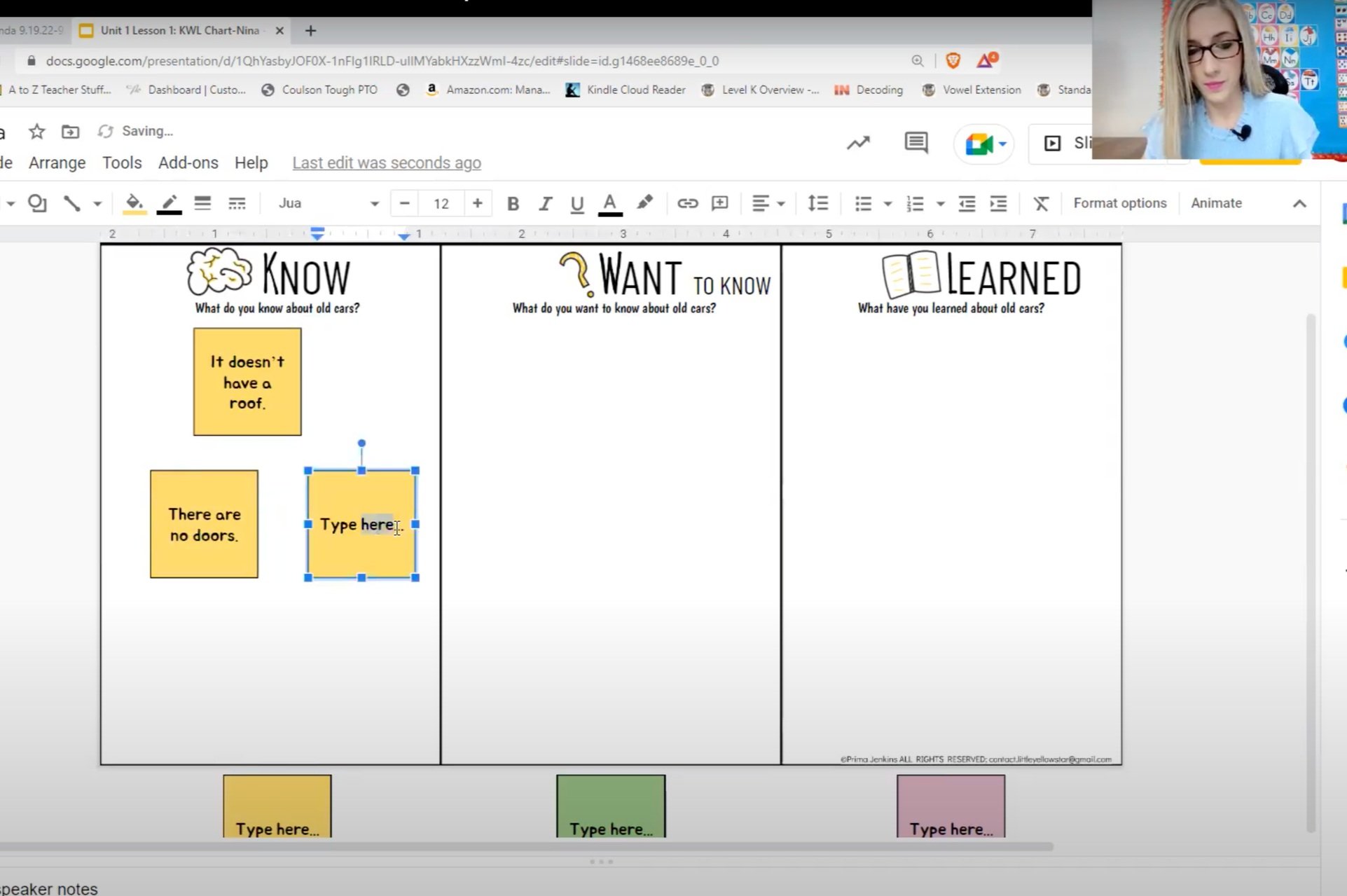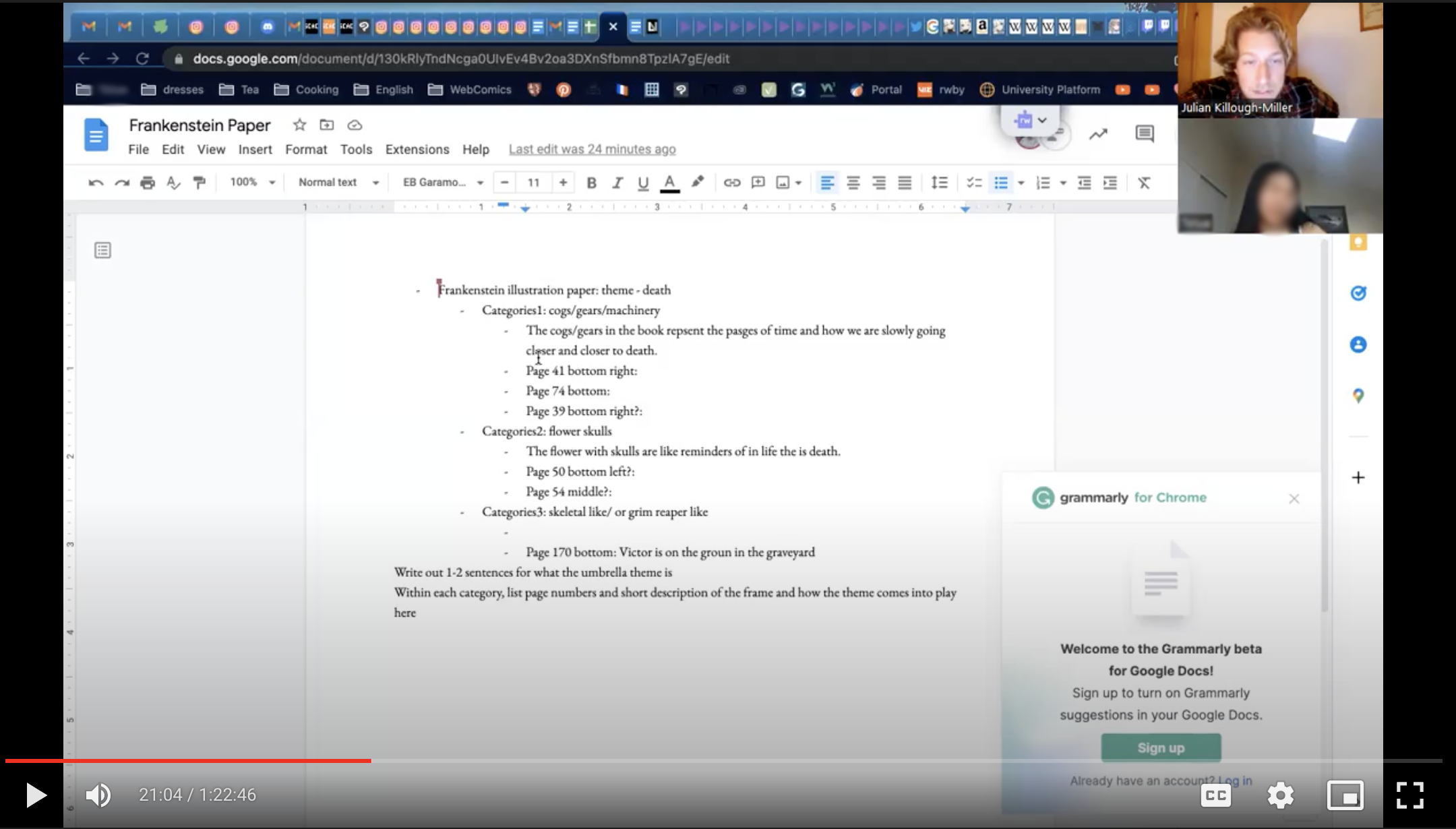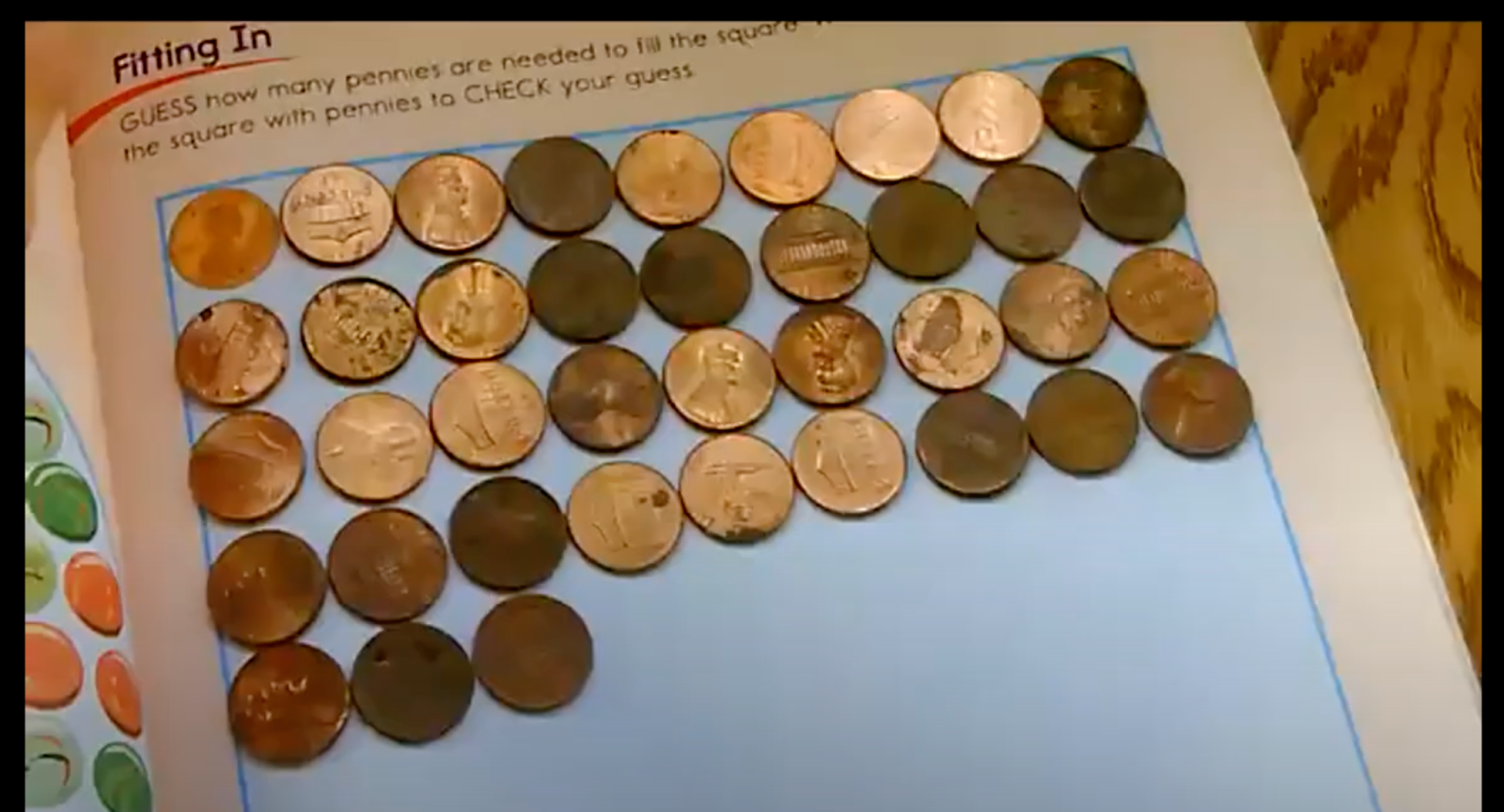Leveraging Digital Technology to Enhance Learning
Online learning has been so effective for our students and teachers because teachers are empowered to use a mix of physical materials and digital tools to make learning dynamic and engaging. We’re proud to share some examples of what tools our instructors use to propel their students’ learning.
As our 180 instructors across Tutor Corps and Pacific Prep gathered over Zoom for our annual Instructor Training last month, the energy was palpable, even over the computer. That’s because this group of star educators regularly brings a sense of connection and enthusiasm to each and every session with their students. When new families approach us and wonder if online learning is the best fit for their child, they often ask: “How do you make sure that online learning is as successful as in person instruction?”
What families don’t initially realize (although it becomes abundantly clear after the first week of sessions) is that we designed our online learning platform with this exact question in mind. We knew that online learning offered flexibility and convenience that just simply wasn’t available with in person instruction. But, in order to be successful, we knew we had to mimic the feeling of a child and their teacher sitting side-by-side, shoulder-to-shoulder. What started as a small initiative in 2018 has grown exponentially over the last 5 years. Online learning has been so effective for our students and teachers because teachers are empowered to use a mix of physical materials and digital tools to make learning dynamic and engaging. Whether you’re a parent interested in signing your child up for online learning or a teacher looking to expand your pedagogical toolkit, we thought it would be useful to share what tools our teachers and tutors use to propel their students’ virtual learning.
Keep it Simple: Using Zoom’s Built-in Features
Our teaching team uses Zoom. While many new features have come out over the last few years, we focus on helping teachers perfect a few basic functions so as to not overly complicate their sessions. Beyond the basic screen share function, our teachers use the whiteboard and annotation functions, which allow both students and teachers to write in real time on a virtual whiteboard or a shared resource. When paired with Google Workspace (such as Google Docs and Google Slides), teachers and students can dynamically collaborate in real time.
Screen share: While using Zoom’s screen share functionality, our teacher is able to collaborate with her student on a dynamic lesson as they drag and drop digital text boxes and manipulate the screen together.
Our teachers and students use Zoom’s annotate function to write directly on the screen together. For students in advanced math and science courses, we recommend using a trackpad and stylus.
Our Tutor Corps students working on an 11th grade English essay or 9th grade history presentation can both share their screen as well as their document so the tutor can help them work through edits in real time.
Provide Real-time Feedback: Using the Document Camera
Zoom integrates easily with document cameras so a student can broadcast their work in real-time. This allows a tutor or a teacher to easily give feedback and redirect when needed. It allows students to digitally share their physical materials and work with their instructors, bringing the physical into the digital space in a fluid way. Examples below highlight how the document camera can enrich student learning in a meaningful way.
Feedback while problem solving: A student uses their document camera as they solve an Algebraic equation.
Hands-on learning: A student shows off their hands-on learning manipulatives. Students love showing off their Lego kits, dioramas, flipbooks and more via doc cam.
Making the physical digital: With the use of a doc cam, students can use common household objects to make learning come alive to enrich their lessons on counting, shapes, and more.
Close reading & annotation: Students and teachers can practice close reading and physical annotation using the doc cam.
Keep it Engaging: Using Interactive Digital Materials
In addition to using Zoom and the doc cam to supplement their instruction, teachers and tutors have access to many vetted online resources to enhance their sessions. They can tailor these materials to the developmental needs, interests, and abilities of each student.
Some examples of how they’re used:
Simulations: our STEM instructors use interactive simulations through the University of Colorado’s PhET program and other tools to model scientific and mathematical processes.
Interactive Graphs: secondary math students use tools like Desmos’s graphic calculator to visualize and manipulate functions on an interactive graph.
Gamification: tools like Beast Academy, IXL, BrainPOP, Quizlet, Kahoot and more turn the learning process into a game to keep students engaged and motivated.
We are dedicated to providing a top-notch virtual learning experience for our students. To that end, our instructors are equipped with a rich array of digital technology tools to create engaging and effective sessions. Whether it's leveraging built-in Zoom features like screen sharing and whiteboards, utilizing Google Workspace for real-time collaboration, or making use of document cameras for a close-knit learning experience, every session is three-dimensional, robust, and highly interactive. These tools also ensure that each student receives personalized support tailored to their unique needs and interests. With our dedicated team of instructors and these innovative tools, we are confident in our ability to deliver a high-quality educational experience that rivals in-person instruction, all from the comfort and convenience of your home.